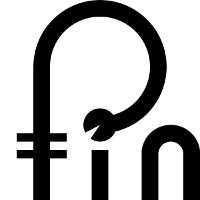はじめてのpytest#
サンプルコードには テストのサンプルコード が含まれています。
from connpass_client import ConnpassClient
def test_results():
data = ConnpassClient().get(event_id="266898")
assert data["results_returned"] == 1
assert data["results_available"] == 1
assert data["results_start"] == 1
pytest コマンドでテストを実行します。
%%bash
pytest
============================= test session starts ==============================
platform linux -- Python 3.10.8, pytest-7.2.1, pluggy-1.0.0
rootdir: /home/driller/repo/pytest-hands-on/docs
plugins: anyio-3.6.2
collected 1 item
tests/test_sample.py . [100%]
============================== 1 passed in 0.19s ===============================
-vv フラグを使うとテストに失敗した場合に、どこで不一致が起きているかを確認できます。敢えて失敗するテストのコードに変更し、失敗箇所を確認してみましょう。
%%bash
pytest -vv
============================= test session starts ==============================
platform linux -- Python 3.10.8, pytest-7.2.1, pluggy-1.0.0 -- /home/driller/repo/pytest-hands-on/.venv/bin/python
cachedir: .pytest_cache
rootdir: /home/driller/repo/pytest-hands-on/docs
plugins: anyio-3.6.2
collecting ... collected 1 item
tests/test_sample.py::test_results PASSED [100%]
============================== 1 passed in 0.20s ===============================
特定の関数だけをテストする場合は次のように モジュール名::関数名 で記述して実行します。
%%bash
pytest tests/test_sample.py::test_results
============================= test session starts ==============================
platform linux -- Python 3.10.8, pytest-7.2.1, pluggy-1.0.0
rootdir: /home/driller/repo/pytest-hands-on/docs
plugins: anyio-3.6.2
collected 1 item
tests/test_sample.py . [100%]
============================== 1 passed in 0.19s ===============================